Which users can access the log inbox?
It can only be accessed by those users who have been assigned the "Check online logbook" role in the "Entry/Exit Registration" service.
If you need to access the service, contact the user manager of your institution
You will find the link to the application in the main menu of the EACAT platform

What is the role of the registration application?
This web application has the function of showing all the entries and exits that are generated as a result of the use of the different services of the AOC Consortium that must go through the registration process.
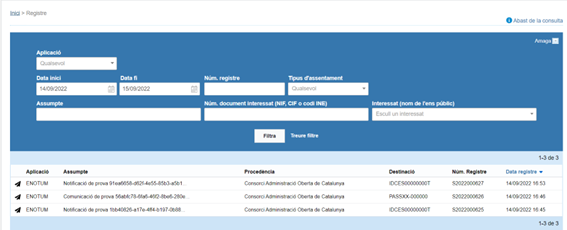
For each settlement, the basic information shown is:
- Icon to identify whether it is an input or output
- Application or service that generated the settlement
- Settlement issue
- Provenance
- In the case of tickets: interested person who has submitted the procedure and/or documentation, either a natural person, a legal entity or a public body
- In the case of departures: public entity that generated the departure procedure. By default, your ens.
- Destination
- In the case of tickets: public body that has received the documentation and/or procedure. By default, your ens.
- In the case of departures: interested person to whom you are addressing, either a natural person, a legal entity or a public body
- Associated settlement number
- Registration date of the settlement
Apart from consulting the basic data of the settlement there is the possibility to download the documentation associated with the settlement when you enter the details of the settlement
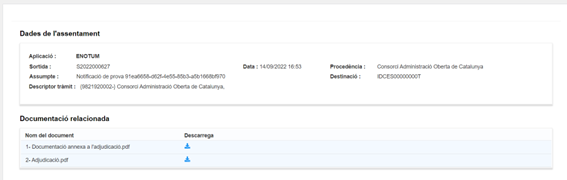
How can I search for settlements?
The application offers a search engine to narrow the searches of settlements. By default, the tool only shows settlements for the current day
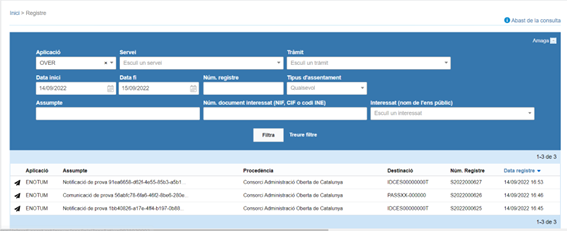
The search fields are as follows:
- Application (application or service of the AOC Consortium that generates the settlement. For example, EACAT, e-TRAM, eFACT, etc.). In the case of selecting OVER, there is the possibility of narrowing the search by the name of the service and the procedure
- Start date and end date (allows you to narrow the search by a range of dates)
- No. Registration (Settlement Registration Number)
- Type of settlement (allows you to search by entries or exits or without distinction)
- Subject (allows you to indicate any word or text in the subject of the settlement)
- No. Interested document (allows you to search for the interested party, either recipient or sender of the settlement, based on their NIF, CIF or INE code)
- Interested (allows you to search by the name of the public body)
Important aspects
- In the case of settlements where the interested party is a natural or legal person, it is only possible to search by the document number of the interested party since the data source we consult does not store the company name or the first and last names of the interested parties.
- You can only search by name for those settlements where the interested party is a public body
- The application only shows settlements from January 19, 2020. There is no possibility to check settlements before this date
How can I consult the documentation associated with the settlement?
To access the documentation associated with the settlement, just click on the settlement in question and a new window will open in the browser with the details of the registration and a section with the associated documentation.
To download locally just click on the download icon.
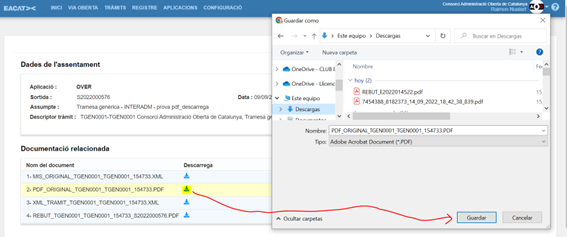
Important aspects:
- If there is no associated documentation consult the following FAQ to find out the reasons Why is there no documentation associated with the registration settlement?
- It is not possible to download all the documentation together
- In the case of e-FACT:
- For invoices received before November 23, 2022, the Access link has been included in the Url field of the procedure to access the PDF view of the invoice.
- For invoices after November 23, 2022, only the invoice in XML format is attached, which you will find in the Related documentation section:
We are aware that this format is not very friendly for end users, in this sense it is planned that in the coming weeks a copy in .pdf format of the invoice will also be added to make it easier to read.
Those users who need to access the old version of the registration tray can do so from the "View old version" link. In this way we allow users with the registration role to view settlements in two different ways


